Thanks for your tree menu.
It seems that you have made only left side menu. Is there any right side tree menu?
All the same as the present tree menu. But just location is on right side.
Thanks.
Right side tree menu
No matter of TreeMenu
Hello 'ltw',
TreeMenu is writing the html-code of a tree into an usual html-document with the command 'document.write(tree);'. In the given examples this is done within the menu-files 'menu_ger.html' or 'menu_eng.html' as described in the help. You can place this command anywhere in a javascript-part of a document once the tree is defined.
The easiest way to show the menu in the right frame would be to change the place of the menu-file. This is just a matter of html and not of TreeMenu. You may change 'index.html' from
to
That's all. For further html-informations you may visit http://www.selfhtml.org.
Was this information useful for you? I'd be happy to hear your success.
Thanks for using TreeMenu.
Hans
TreeMenu is writing the html-code of a tree into an usual html-document with the command 'document.write(tree);'. In the given examples this is done within the menu-files 'menu_ger.html' or 'menu_eng.html' as described in the help. You can place this command anywhere in a javascript-part of a document once the tree is defined.
The easiest way to show the menu in the right frame would be to change the place of the menu-file. This is just a matter of html and not of TreeMenu. You may change 'index.html' from
Code: Select all
<frameset cols="180,*" ...>
<frame src="menu_ger.html" name="menu" ...>
<frame src="ger/tree/treemenu.html" name="main" ...>
...
</frameset>Code: Select all
<frameset cols="*,180" ...>
<frame src="ger/tree/treemenu.html" name="main" ...>
<frame src="menu_ger.html" name="menu" ...>
...
</frameset>Was this information useful for you? I'd be happy to hear your success.
Thanks for using TreeMenu.
Hans
Your forum admin
-
Guest
Re: Hans, thanks a lot.
[quote="Anonymous"][quote="ltw"]Hans,
I use your tree menu not on frame structure, but on just plain page.
My plan is to set the tree menu exactly opposite of the present one, from left side to right one.
For example, the present left side tree menu is displayed from left to right side. To say, if nodes are increased more and more, the direction of the increased will be from left side to right one. I want to change it exactly to opposite side.
I wonder if my plan in my mind is shown to you clearly.
Summary:
1. tree menu will be used on plain and CSS-based web page.
2. menu will be set on right side.
3. the increasing direction of node will be from the right to the left, exactly opposite to left side setting.
I myself wonder whether my plain is well described for your understanding or not. If not, I'm sorry to say that I will post thread again.
Many thanks, Hans.[/quote][/quote]
I use your tree menu not on frame structure, but on just plain page.
My plan is to set the tree menu exactly opposite of the present one, from left side to right one.
For example, the present left side tree menu is displayed from left to right side. To say, if nodes are increased more and more, the direction of the increased will be from left side to right one. I want to change it exactly to opposite side.
I wonder if my plan in my mind is shown to you clearly.
Summary:
1. tree menu will be used on plain and CSS-based web page.
2. menu will be set on right side.
3. the increasing direction of node will be from the right to the left, exactly opposite to left side setting.
I myself wonder whether my plain is well described for your understanding or not. If not, I'm sorry to say that I will post thread again.
Many thanks, Hans.[/quote][/quote]
-
ltw
just editing troubles
Hans, sorry for troubls.
I can't fint out the delete or edit function of thread, so last two threads uploaded unneccessalily.
I want just editing some lines of the third thread from "the direction of node will be increased " to "the increasing direction of node will be" for better understanding.
Thanks.
I can't fint out the delete or edit function of thread, so last two threads uploaded unneccessalily.
I want just editing some lines of the third thread from "the direction of node will be increased " to "the increasing direction of node will be" for better understanding.
Thanks.
Many questions but no problem.
Hi 'ltw',
many questions to answer, but let me try:
1. I can't fint out the delete or edit function of thread, so last two threads uploaded unneccessalily.
Answer: You must be registered with the forum to be able to edit or delete your own post. There is no sense to give guests a permission to edit or delete posts. How should the forum detect if the unknown (=unregistered) editor also was the author? So i deleted the two threads you uploaded in a mistake for you.
2. Tree menu will be used on plain and CSS-based web page.
Answer: If you are using TreeMenu in a frameless page, you should use '_self' as target when creating your menu items. Further informations are given in the help: TreeMenu -> First steps -> Menu items.
3. Menu will be set on right side & the increasing direction of node will be from the right to the left, exactly opposite to left side setting
Answer: Do you really want a right aligned menu with the lines of the tree starting with the text/link, followed by the associated icon and lastly the hierarchy-lines next to the right border - a completely mirrored tree? Nothing easier than that:
3a) Change the html-direction of the tree in your menu-file (e.g. 'menu_eng.html') by placing it into a span-element defining the direction from right-to-left 'rtl':
3b) Mirror the hierarchy symbols/lines in the subdirectory '/gif' manually using an image program.
You will get a menu like this:
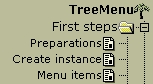
Did my explanations answer your questions? Please reply giving your experiences.
Thanks
Hans
many questions to answer, but let me try:
1. I can't fint out the delete or edit function of thread, so last two threads uploaded unneccessalily.
Answer: You must be registered with the forum to be able to edit or delete your own post. There is no sense to give guests a permission to edit or delete posts. How should the forum detect if the unknown (=unregistered) editor also was the author? So i deleted the two threads you uploaded in a mistake for you.
2. Tree menu will be used on plain and CSS-based web page.
Answer: If you are using TreeMenu in a frameless page, you should use '_self' as target when creating your menu items. Further informations are given in the help: TreeMenu -> First steps -> Menu items.
3. Menu will be set on right side & the increasing direction of node will be from the right to the left, exactly opposite to left side setting
Answer: Do you really want a right aligned menu with the lines of the tree starting with the text/link, followed by the associated icon and lastly the hierarchy-lines next to the right border - a completely mirrored tree? Nothing easier than that:
3a) Change the html-direction of the tree in your menu-file (e.g. 'menu_eng.html') by placing it into a span-element defining the direction from right-to-left 'rtl':
Code: Select all
<span dir="rtl">
<script type="text/javascript">
<!--
tree = new treemenu('tree', ...);
...
//-->
</script>
<noscript>...</noscript>
</span>You will get a menu like this:
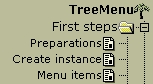
Did my explanations answer your questions? Please reply giving your experiences.
Thanks
Hans
Your forum admin
-
ltw
Hans, success!
Many thanks.
I have been using your tree menu for some months with very satisfaction. It seems to surpass other tree menu regardless of being commercial or free by its convenience and easy control.
For the right side tree menu, I'm not sure of whether or not it will give users good looking and convenience. But it worth trying, I believe, because some pages need put menu on right side. Anyhow I will test it for a while, will see its result and reaction by users.
One suggestion!
For anonymous users, some sites give them simple password which can be input even though being unregistered. That will distinguish writers of a thread, will give the right of editing or deleting. Anyhow sorry for troubling you by my mistakes.
Thanks again for your tree menu and your time.
I have been using your tree menu for some months with very satisfaction. It seems to surpass other tree menu regardless of being commercial or free by its convenience and easy control.
For the right side tree menu, I'm not sure of whether or not it will give users good looking and convenience. But it worth trying, I believe, because some pages need put menu on right side. Anyhow I will test it for a while, will see its result and reaction by users.
One suggestion!
For anonymous users, some sites give them simple password which can be input even though being unregistered. That will distinguish writers of a thread, will give the right of editing or deleting. Anyhow sorry for troubling you by my mistakes.
Thanks again for your tree menu and your time.